Defining class and creating objects
Defining classes
-
Each class is defined in a separate file with the same name and ending with
.java -
All Java class definitions are separate files in the same folder (for now).
Adding instance variables
Instance variables can be declared as in the following two examples.
Note the public modifier (for now):
1
2
public int instanceVar1;
public String instanceVar2;
Defining methods
Method definitions have a heading and a method body
-
The heading defines the name of the method and other useful information.
-
The body defines the code to be executed when the method is called.
Example - Defining a class
1
2
3
4
public class Rectangle {
public double width;
public double height;
}
Note that the above class definition merely provides a template or blueprint for the class. No complete program using this class has yet been written, and no object (instance) of this class has yet been created.
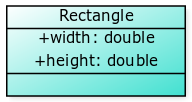
Define a class for a Circle that is represented by its radius.
SOLUTION
Declaration and instantiation
Declaration
Declaration creates a reference in the memory, which doesn’t refer to any storage space yet.
An object or instance of the new class type is declared in main as follows:
1
2
ClassName classVar; //declaration
Rectangle r; //example

Instantiation
We perform the instantiation statement to allocate storage space for the instance variables of the object declared and to refer to that memory.
1
2
classVar = new ClassName(); //instantiation
r = new Rectangle(); //example
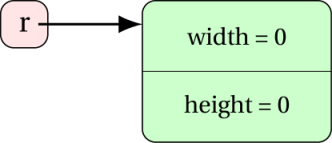
Combining declaration and instantiation
1
2
3
4
ClassName classVar = new ClassName();
//declaration + instantiation
Rectangle r = new Rectangle(); //example
Declare and instantiate an object
myCircleof classCircle.SOLUTION
Although, you can just write the relevant part in written exams:
1
Circle myCircle = new Circle();
Adding method to a class
You can add methods inside the class that can be called on any instance of the class.
1
2
3
4
5
6
7
8
9
10
11
12
13
14
15
16
17
public class Rectangle {
public double width;
public double height;
public double area() {
return width * height;
}
public boolean isSquare() {
if(width == height)
return true;
else
return false;
//equally correct:
//return width==height;
}
}
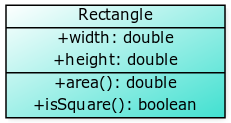
The dot (.) operator
The dot operator gives us access to the members (instance variables and
method) for an object. Think of it as the apostrophe s (’s) of the
human language (as in “Gaurav’s class” or “Matt’s workshop”)
1
2
Rectangle r = new Rectangle(); //example
r.width = 5;
-
The expression
rgives us access to the instance variablewidthof objectr. -
When a method is invoked on an object using the dot operator, it calls the method as defined in the class in the context of that object and any instance variables used in that method are the ones belonging to that object.
1
2
3
4
Rectangle r = new Rectangle();
r.width = 5;
r.height = 8;
System.out.println(r.area());
Here, r.area() returns width * height and since the method is called
on object r, it returns r.width * r.height. Had the method been
called on another object s, it would return s.width * s.height.
Write a piece of code that sits outside the class definition and displays the radius of the object
myCircleand also its area.SOLUTION
Are there any default values?
-
Each instance variables is automatically initialised to the default value for its type when an object of the class is created.
-
For example, an instance variable of type
intis given the default value 0; -
And an instance variable of type
String(or any class type) is given the default valuenull. (More aboutnulllater.)